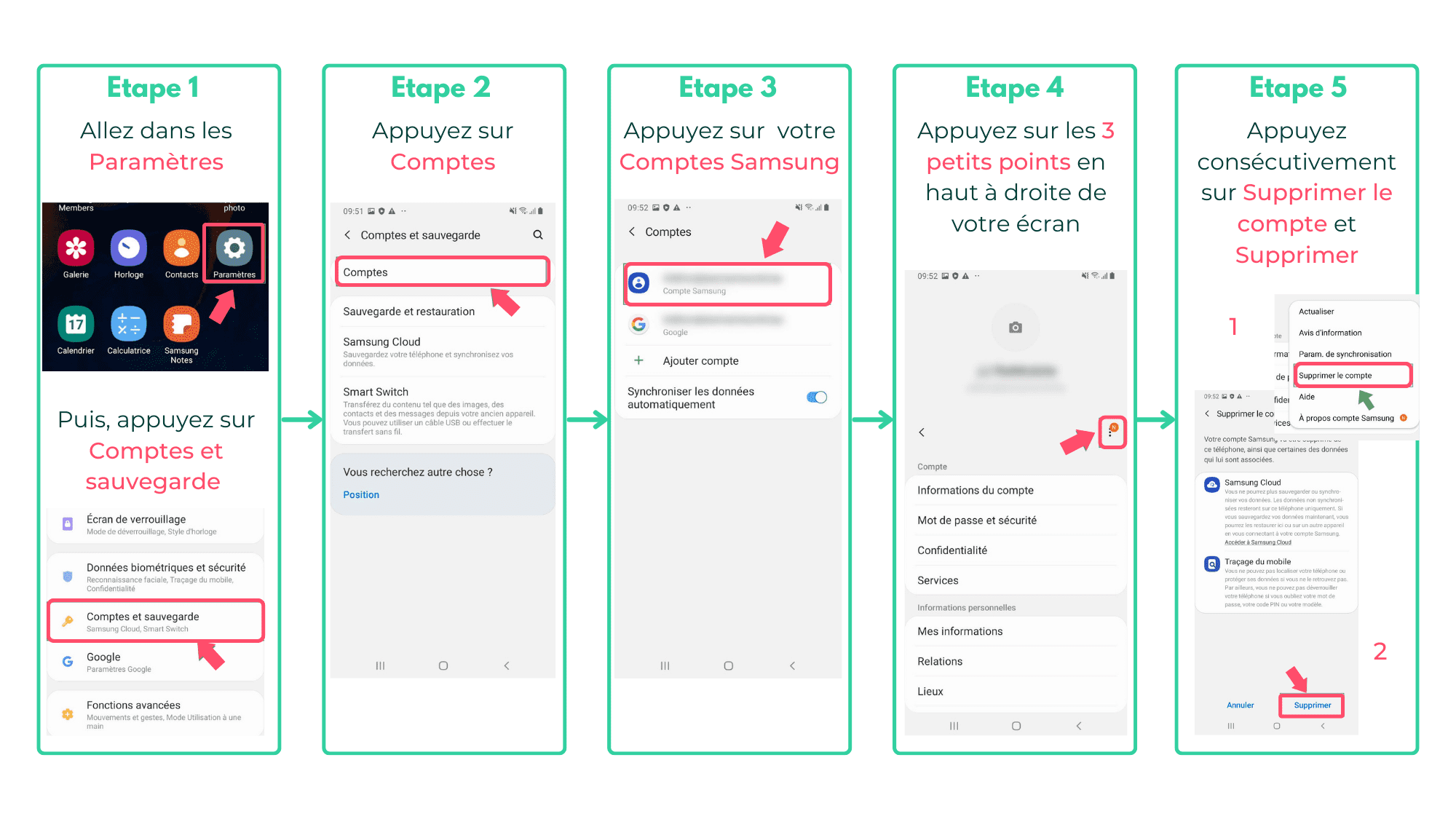General Questions
ObyO is a free mobile application that allows individuals to sell their old devices (smartphones and tablets/iPads).
A solution developed by aSmartWorld, whose mission is to reduce electronic waste through circular economy, by collecting devices around Europe to then refurbish them locally in Belgium.
Directly at your favorite mobile store : App Store or Google Play.
The ObyO app is available for free and does not collect any of your data. 👌
Any smartphone will lose its value if you keep it in a drawer for a long time, which makes no sense if it’s still functional and in good shape!
Did you know that if we took all the phones that are currently lying around in Belgian drawers, we would potentially have 3 million smartphones refurbished and back into circulation? If your device is less than 5 years old, we can give it a second chande by putting it back into circulation, which means participating in circular economy and having a positive impact.
The phone you’ve just sold will be processed in the aSmartWorld’s workshops in Brabant Wallon, Belgium. Once there, it will be tested, wiped and refurbished locally, before going back to a new proud owner within the European Union.
Nope. ObyO is a buyback-only mobile application.
On the other hand, aSmartWorld, a company specialized in collecting and refurbishing smartphones and tablets, sells these devices directly on their website. 🚀
Yes, totally. The minimum age to sell your smartphone is 18.
However, if you are a minor wishing to sell a phone, you simply need to request the accompaniment of a legal guardian.
Recovery process
We have only one rule for buying back a device: it must still be functional!
That means we will buy any smartphone released no more than 5 years ago in average, counting from their original release date. The ObyO app does not accept any other product than smartphones and tablets at the moment. All devices must be fonctional and in good shape (in other to give them a second chance!).
Yes, of course ! You just need to install the ObyO app on each smartphone you want to sell and pass the tests individually on each one. Once the last screen is displayed, you can prepare them one by one for sale.
If your phone is not recognized by ObyO or you can’t download the app, it means that we don’t take your model back for the moment.
This can happen for 2 reasons: because it is too old or too new (released less than a year ago). Our list is regularly updated for models less than 5 years old since their initial release date. So don’t hesitate to come back and check yours later! ????
Phone status
Yes, totally. however, you will need to install the ObyO app and follow the standard process, as with any other device you wish to resell.
Eh, no. Nice try, but we don’t accept smartphones that have been reported stolen or lost under any circumstances. We check all smartphones, here is how :
• We check the IMEI during the device testing process with a database of stolen products.
• We ask for an identity document when we take back the device.
• We only take back devices if they are disconnected from any account.
• We do not take back smartphones that were released less than a year ago.
No, we do not take back these devices.
If you bought your smartphone at a discounted price linked to a subscription period, you must have already paid the full amount you owe to the operator in order to hand over your smartphone to us or have cancelled the offer with them and paid the full amount due.
The tests performed on the ObyO app are functional only. If your smartphone has any physical defects, these will be noted upon receipt and evaluation in our workshops. ✅
In this case, your device will lose part of its value due to repair costs, and you will receive a new offer by email.
About Value
Each phone has a different price range. The final value offered varies depending on the phone’s functional condition, model, brand and other features. However, estimating the value of your smartphone will take you only 3 minutes using the ObyO app.
Everything is done through the tests inside the app! The ObyO app has been designed by professionals to get an objective trade-in price for your device in a quick and easy way.
Once it arrives at our workshop, our specialists will confirm its value after checking the aesthetic condition of the device.
It is possible that the ObyO app determines that your smartphone is no longer valuable enough to be put back into circulation. If that’s your case, think about donating rather than throwing it away or keep it in your drawer!
Any device that’s still functional, no matter how old, it can be used for people in need through the Digital Inclusion Foundation, and if is no longer in good shape, its spare parts can be used to repair other devices.
Payment methods
You can get your money (the value of your device) in 2 ways: either by bank transfer or via a voucher valid in one of our partner stores.
Once the trade-in contract is sent, you will receive the value of your smartphone in your bank account within 2-7 working days.
Once you have selected the partner store of your choice, you can locate all the stores nearby!
The validity of your voucher depends on the partner store you have chosen. Don’t hesitate to check their conditions!
Each ObyO partner store generates its own vouchers with its own unique conditions. If you have chosen a voucher from a partner store, it will be valid in their physical or online stores but it will not be valid in any other store, of course.
Very good question ! In general, your voucher is a one-time use voucher, but this depends exclusively on the partner store you have chosen and their sales conditions. Do not hesitate to contact them directly !
Preparing for the sale
Your smartphone should be charged to at least 50% of its battery. 🔋
It is not necessary to provide the charger or other accessories you have for your phone.
ut if you don’t need them anymore, we will gladly take them back ! You can drop them off/send them back with your device.
We recommend resetting your device at the very end of the resale process, once you have received your DHL shipping label by email. This ensures that your device reaches us ready for inspection.
Rest assured, upon receipt of your device at our facilities, we will also perform a secure data wipe, in accordance with the strictest industry standards. Choose peace of mind by opting for our services to prepare your device for its new life.
Unfortunately not, disconnection is required to proceed with the sale of your smartphone.
Deposit in store / Secure shipping
You have two options for delivering your device: either send it securely via DHL, our logistics partner, or drop it off directly at one of our partner stores.
Go to the application to find out ! Once the trade-in value is displayed on the screen, you can choose from all our partner stores in Europe the one closest to you.
No None ! Shipping via DHL is TOTALLY free 😉 you don’t need to pay a single cent to resell your device.
Once the trade-in process is complete on the app, you will receive an email with your unique DHL label to send your package.
As long as it is not simlocked/blocked by an operator there is no problem. (See section “Do you take back my smartphone if it is simlocked/blocked by an operator? )
Near you. Go to the ObyO app to find out ! Once you’ve selected the bank transfer option, choose one of the nearby relay points on the map.
My personnals datas
Not at all. As soon as your phone arrives at our workshop, your data will be erased by a certified software, so there is no risk of seeing it wandering around in the wild !
Of course. Here is how to make a copy of your data :
• On iPhone: the easiest way is to sync your device to a computer via iCloud. You can then update all your data on your new device later.
• On Android: you can synchronize your phone with your Google account, or store your contacts on your SIM card. They will then be directly updated in your new device by turning it on with your card.
But, WARNING: Do not reset your smartphone ! The ObyO app must remain installed for an optimal recovery. ⚠️
Yes. It is essential that you remove all your unlock codes, touch ID, face ID… If this is not done, we will not be able to take back or process your device. 🫤
Don’t panic ! We have provided links for you :
• Lock password/ iPhone access
• Lock password / Android access
• To reset your iCloud password
• To reset your password on Android
Don’t panic ! Follow the steps :
• Restart your smartphone and download the ObyO app again.
• Disconnect your iCloud/Google/Samsung accounts after downloading the app.
• Redo the testing process in the app until the last screen.
• Sell your smartphone with ObyO app !
It is very simple. The ObyO app explains how to retrieve its IMEI code :
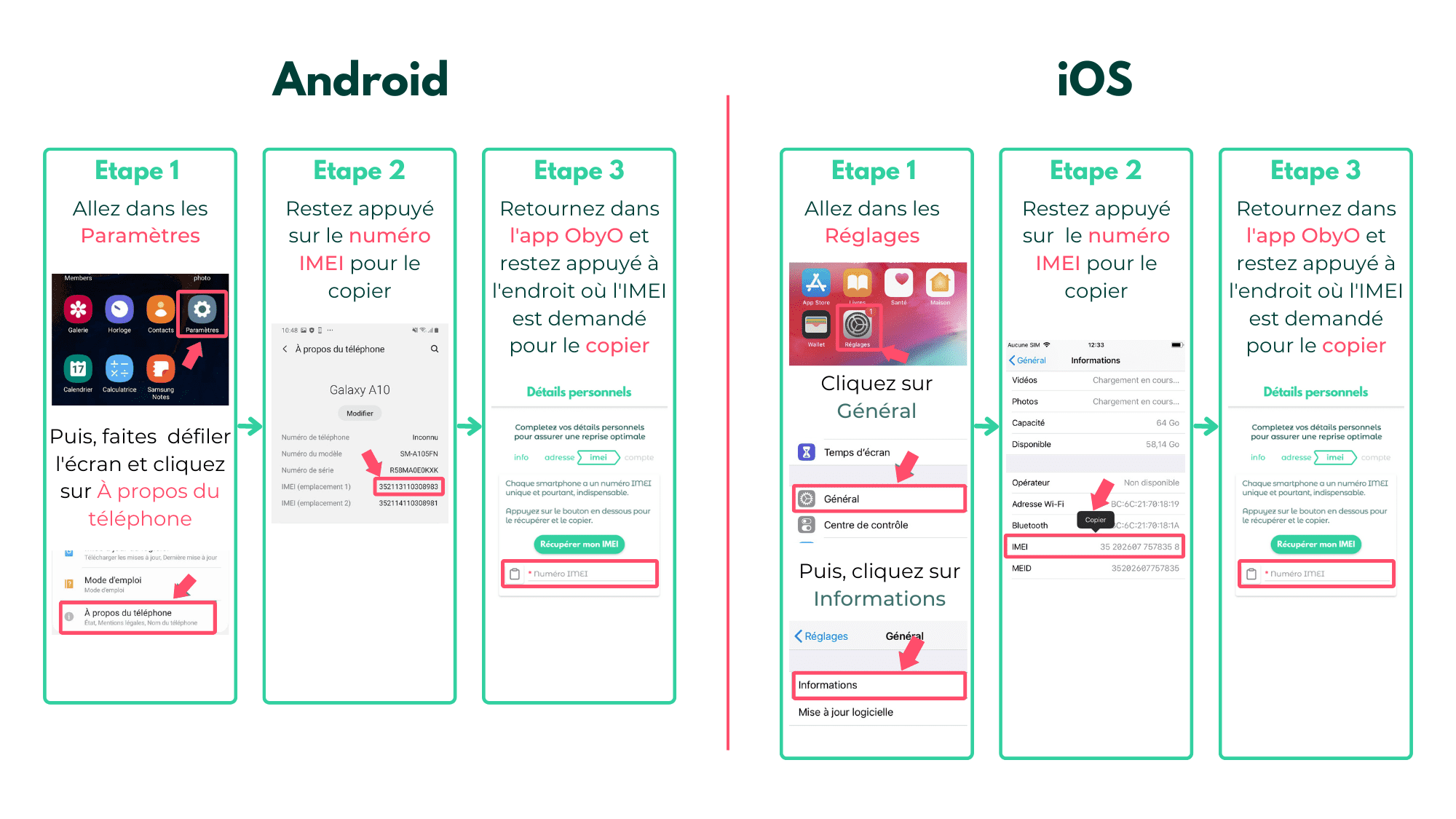
Sometimes words are not enough ! To disconnect your iCloud account, you just have to watch this video and follow the steps :
Sometimes words are not enough ! To disconnect your Google account, just watch this video and follow the steps :
Just like you did with your Google account. Go to your settings, and follow the steps in the image below :